Details | Last modification | View Log | RSS feed
| Rev | Author | Line No. | Line |
|---|---|---|---|
| 7413 | siemargl | 1 | # tte |
| 2 | |||
| 3 | tte (tiny text editor) is a terminal based text editor written in C from scratch, trying to be very minimalistic and dependency independent (it's not even using **curses**). |
||
| 4 | |||
| 5 | This project was mainly created for educational purposes, so is very commented! |
||
| 6 | |||
| 7 | Thanks to [antirez](http://antirez.com) for inspiring me with his project `kilo` and [Jeremy Ruten](https://twitter.com/yjerem) for his tutorials. |
||
| 8 | |||
| 9 | ## Installation |
||
| 10 | |||
| 11 | ### Compiling |
||
| 12 | ``` |
||
| 13 | git clone https://github.com/GrenderG/tte.git |
||
| 14 | cd tte/ |
||
| 15 | make install |
||
| 16 | ``` |
||
| 17 | ### Downloading executable |
||
| 18 | Download it from [here](https://github.com/GrenderG/tte/releases/latest), then |
||
| 19 | ``` |
||
| 20 | sudo mv tte /usr/local/bin/ |
||
| 21 | sudo chmod +x /usr/local/bin/tte |
||
| 22 | ``` |
||
| 23 | |||
| 24 | ## Usage |
||
| 25 | ``` |
||
| 26 | tte [file_name] |
||
| 27 | tte -h | --help |
||
| 28 | tte -v | --version |
||
| 29 | ``` |
||
| 30 | If you are planning to use special characters like (á, é, í, ó, ú, ¡, ¿, ...) you must use `ISO 8859-1` encoding in your terminal. See [this issue](https://github.com/GrenderG/tte/issues/2) for more info. |
||
| 31 | |||
| 32 | ## Keybindings |
||
| 33 | The key combinations chosen here are the ones that fit the best for me. |
||
| 34 | ``` |
||
| 35 | Ctrl-Q : Exit |
||
| 36 | Ctrl-F : Search text (ESC, arrows and enter to interact once searching) |
||
| 37 | Ctrl-S : Save |
||
| 38 | Ctrl-E : Flip line upwards |
||
| 39 | Ctrl-D : Flip line downwards |
||
| 40 | Ctrl-C : Copy line |
||
| 41 | Ctrl-X : Cut line |
||
| 42 | Ctrl-V : Paste line |
||
| 43 | Ctrl-P : Pause tte (type "fg" to resume) |
||
| 44 | ``` |
||
| 45 | |||
| 46 | ## Current supported languages |
||
| 47 | * C (`*.c`, `*.h`) |
||
| 48 | * C++ (`*.cpp`, `*.hpp`, `*.cc`) |
||
| 49 | * Java (`*.java`) |
||
| 50 | * Bash (`*.sh`) |
||
| 51 | * Python (`*.py`) |
||
| 52 | * PHP (`*.php`) |
||
| 53 | * JavaScript (`*.js`, `*.jsx`) |
||
| 54 | * JSON (`*.json`, `*.jsonp`) |
||
| 55 | * XML (partially) (`*.xml`) |
||
| 56 | * SQL (`*.sql`) |
||
| 57 | * Ruby (`*.rb`) |
||
| 58 | |||
| 59 | ## Images |
||
| 60 | 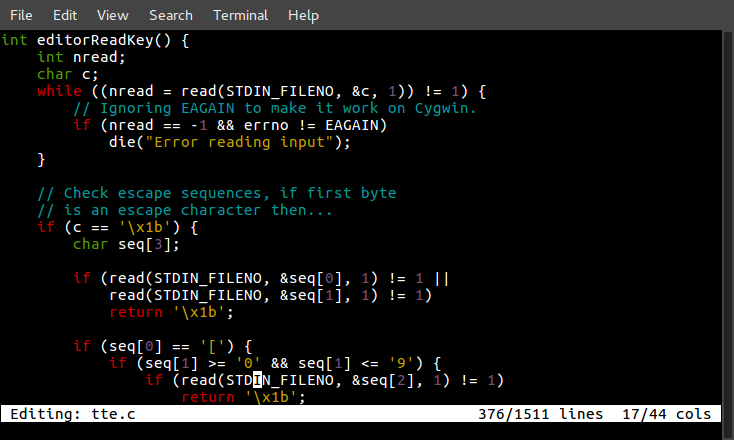 |